It’s been a cloudy week in Southern California and you are taking an IFR flight in the clouds up the coast. Everything is fine and then your radio gets full of static. You are unable to hear any communications and as you are contemplating squawking 7600, the radios clear up and everything is back to normal. What happened? Was that P-Static?
What is P-Static? P-Static is the short-hand for Precipitation Static. There is a definition of Precipitation Static in the AIM, at Section 7-6-12(a), but here is an illustration to explain:
Remember when you were a kid and you ran your feet back and forth quickly on carpet to then touch someone else and give them a shock (maybe you still do that)? Though not a perfect parallel, P-Static functions in the same way except your body acts as the airplane and the carpet fibers represents the rain, snow, dust, or other particles in the air. As you rub your shoes back and forth, the friction between your shoes and the carpet builds up an electric charge in your body. The same thing occurs in an airplane. As the airplane rubs against the particles in the air, the electrons (negative charge) are stripped off the particle and attach to the surface of the airplane. The charge builds on the airplane until capacity, at which time it dissipates by “bleeding”, or uncontrolled release of charge, from the extremities of the airplane, such as antennas, wing tips or others. That uncontrolled release can interfere with electronic signals in the airplane, such as the communication radios. This interference is known as P-Static. P-Static can occur when flying through the clouds, but P-Static can also be encountered by aircraft flying beneath a charged cloud layer in VMC conditions.
Why does P-Static affect my radios?
The broadband noise generated by P-Static is very detectable by communication radios. The simplest explanation for this is the accumulated charge, like water, looks for the easiest path to run through the airplane and escape back into the air, the path of least resistance. On an airplane, the easiest path is the extremities of the airplane and any protruding surfaces, such as antennas.
The electrons that accumulate on the airplane flow to the end of the communication antenna (and other extremities, like wingtips, tail, etc.) and collect at the tip of those surfaces. When the charge collected exceeds the amount of charge that can be held by an antenna, the excess charge bleeds off the end of the antenna, which introduces additional electric charge into the radio frequency on which you are trying to communicate. The result is observed as static electricity interference with the normal signal, or static interference on the radio, P-Static.
How can I prepare for a P-Static encounter?
Recognize that not all static is P-Static. Unexpected radio static could be meteorological conditions aggravated by factors involving the airplane. For example, a broken antenna seal allowing moisture to contact the wiring, or an installed static discharger that is not functioning properly.
Before you fly, check the seals around the antennas to see if there are cracks, gaps, or leaks. Also check to see if your airplane is equipped with static dischargers, such as static wicks. Static wicks are small slender rods made of conductive material that are attached to the trailing edges of control surfaces. Bonding strips (flat wires) are used to connect the airplane to the control surfaces that provide a path for the accumulated charge to travel to the static wicks. The static wicks work by allowing the charge to dissipate in a constant flow from the airplane surface through the static wick rather than having charge build up and bleed off the airplane extremities, like a communication antenna. If the airplane is equipped with static dischargers, learn about the mechanisms and what to look for during a preflight inspection, for example, a missing or broken static wick or bonding strip.
If you experience radio static in the air, follow these troubleshooting steps:
- Switch to Comm 2 – Sometimes, P-Static can affect one radio but not another.
- Check your headset and jack to make sure that is not the problem.
- Try another known frequency to see if there is any change in static levels.
- Check the squelch – A knob or button might have been adjusted accidentally, or you might be able to adjust the squelch to be able to communicate with ATC.[1]
- Inform ATC – The static interference may only impact what you are receiving and ATC might be able to hear you.
- If all else fails, dial your transponder to 7600 and follow your procedure for lost comms.
What does a temporary P-Static event mean for my flight?
If you experience a temporary P-Static event, your decision to continue the flight should be based on an assessment of the risk with two considerations:
- There might be something about your airplane that mixed with the meteorological conditions to produce the P-Static event; AND
- Assume that the P-Static event WILL occur again AND at the most inopportune time.
With those two considerations in mind, where does continuing your flight land on the risk spectrum? The low end of the risk spectrum might be the remainder of your flight is in VMC with VFR options available for landing all along the route of flight. The high end of the risk spectrum, in contrast, might be continued IMC to the destination with a precision approach to minimums required for landing.
If you experience P-Static, the key is to be aware of what could be happening and prepare yourself to safely complete your flight.
[1] A great article about squelch by CFI, Rand Smedley, can be found here: https://www.plusoneflyers.org/to-squelch-or-not-to-squelch/#:~:text=What%20and%20Why%20Squelch%3F,have%20a%20pilot%2Dadjustable%20squelch.