As most, if not all of you, know by now, the Club has added an access control system at three of the four airports where the Club has a presence. Currently, only Ramona is excluded. For anyone that has ever used key card access to any facility in the past, the concepts are very much the same. The difference with this system is in how access is granted to the members and in some locations, how one egresses (leaves).
Let’s start with the basics. When you signup for Plus One Flyers, a series of routines run in the background after your Schedule Master account is created that will do a few things in the access control software:
- Your account is created
- A virtual card is generated and an email sent to you with something called a magic link you are granted access to all club offices.
- The magic link you receive assumes you have the Open Path app installed on your phone. There are iOS and Android apps. When you click on that link, you will see the following screen. The Club allows one device per member, usually a mobile phone.

NOTE: If you happen to open the link from your iPad instead of your phone, your iPad will now be the registered device on the account. That device will need to be de-registered and re-registered with your phone.
You now have access to the offices!

The system assumes that you allow location services to be enabled for the OpenPath app. The location services allow the app to know where you are in relation to the offices. We see many requests to unlock the doors when the member is not in close proximity to the door. This is a safety feature as we would of course not want a door to open when no one is present.
Note: In an emergency, admins are able to remotely unlock doors.
Montgomery Users
The glass doors have a motion sensor above the doors. When you want to exit, walk out as you would any other door you would go through. The motion sensor triggers the magnetic lock to deenergize, thereby allowing you to leave. The green button is for emergency exit only, in the case of an emergency. It won’t do any harm to press it, it is just unnecessary. If you are in the offices trying to figure out why the door doesn’t lock, it’s because the motion sensor senses your motion. Although it may be fun to watch someone continually trying to figure out why the door isn’t locking, it is likely very frustrating for that user.
The Montgomery offices unlock at EXACTLY 0800 daily. That means if you try to access the office at 0757, it will not work. If you try 26 more times between 0757 and 0759:59, you will achieve the same results. At 0800:00, the door will unlock. Depending on how the situation evolves (or devolves) at Gibbs (aka Executive Air Park), this may be expanded to include 24×7 access or it may go some other way. Stay tuned for updates.
Gillespie & Palomar Users
The entry works the same way with the exception of the access times. Those offices are available 0600-2100 every day. Exit from this office is done the same way you exit any other door. Turn the handle, walk out, make sure the door closes behind you. Simple, fast, done.
If you should ever resign, once you submit your resignation form, the system will work in reverse and remove access to the system immediately just prior to resigning your member account in Schedule Master.
If you have any questions, you are welcome to drop a comment below or reach out to Talisha to answer any questions.





1 thought on “OpenPath Access Control”
Happy to join!