Redbird Full Motion Simulator (FMX) Information and Downloads
The Redbird full-motion simulator (FMX) upgrades and location change are complete!
The new location, 1977 North Marshall in El Cajon, is right around the corner from the Plus One office, next to Instrument Overhaul. A map showing an overhead of the location is embedded in the Startup Guide PowerPoint presentation, which you must download for your checkout. The new convenient location is close to the Tower and the Cafe – and restrooms are right next door.
The relocation and upgrades make using the Redbird FMX a whole new experience. The new CPU graphics cards, 27″ monitors, and 64-bit scenery make flying the sim more realistic – especially the visuals. We use the iPad to control the FMX Navigator App – so much easier than the computer! Other enhancements include a new vinyl floor, fully adjustable seats, and a wider, convenient opening. The room is nicer too, bright, clean and modern. Read the instructions below for information on how to get a checkout. The sim is available 24/7 to authorized Plus One Flyers members.
Plus One users may use the Redbird after standardization checkout.
A standard checkout must be completed by all users – then you are free to schedule the FMX on ScheduleMaster and use it any time it is available.
First – why the Redbird FMX (Full Motion Simulator)? There are myriad reasons why combining sim-training with aircraft training is a big positive. It helps to know that every sophisticated aviation operation from the military to the airlines uses simulators for better, more thorough training. From basic maneuvers to advanced training including systems failures, emergency procedures and flying instrument approaches to category 1 minimums and published missed approaches, training is more realistic. Emergency procedures like engine failure on takeoff are more real – requiring you to fly the plane all the way to a stop – unlike simulating failures in aircraft.
Checkout by the owner typically takes about 2 hours, with most of the time spent on startup, operating, and shutdown procedures including the Navigator operating system. Copies of the powerpoints for the briefing documents are downloadable onto your iPad or computer. You must be familiar with them prior to the briefing. Location of the sim is contained in the startup document. I recommend downloading them to Foreflight “documents” so you can refer to them any time you are using the sim.
Only CFI’s who have receive a checkout may teach in the Redbird FMX. CFI’s and users are required to fill out and sign the Authority to Operate form. Each authorized user is responsible for the simulator while they are using it. Like a club aircraft, you will note Hobbs time in the logbook and complete a postflight when you are finished. (Tach time is not used in sim – You will put Hobbs time for both Hobbs and Tach time on postflight)
Here’s how to get a checkout:
- Contact the owner – Captain Denny Breslin – 619 980 8941 (phone or text) dbreslin@cox.net (email)
- Check Schedule Master for open times and coordinate time for a 2-hour period.
- Schedule Redbird FMX for the range of time agreed on Schedule Master.
- Cost of checkout is $75/hour for the instructor and $75/hour. You will pay instructor separately like any club CFI. The simulator time generally takes only 30 minutes or so, payable through Schedule Master like any club aircraft.
- Arrive at the sim having become familiar with the checkout documents
- At the end of the training, you will be authorized to use the sim at your convenience
- You will receive the access code for the door upon completion and signing authorization form
Download the following 7 files to your iPad
(Recommend Foreflight “documents,” or pdf reader)
- Power-point presentation of Startup and operation procedures
- How to use the App to control the sim
- How to use Guided Independent Flight Training (GIFT) PPL and IR modules
- GIFT training modules now included in commercial PPL & IR syllabi
- New FAA authorization for IFR Recency without CFII
- Logging requirements for FAA legality
FAA Letter of Authorization for Redbird Full Motion Simulator AATD
- FAA letter of authority for using Redbird AATD for pilot training
Redbird Permission to Operate form
- Fill out, sign and bring to checkout
CFI’s Authorized in Plus One Flyers to instruct in Redbird
Redbird Qualification and Approval Guide 10082021
The Redbird FMX [ http://redbirdflight.com ] is an amazing trainer with FAA authorization for logging time towards PPL, IR, CPL and ATP FAA ratings. It is also legal for instrument currency, IPC’s and simple maneuvers practice. It is position-able to any airport in the US for approaches and scenery. The Redbird FMX is located at Gillespie Field.
Guided Independent Flight Training – G.I.F.T. – https://gift.redbirdflight.com
GIFT is a cutting-edge training package for PPL (private pilot license) and IR (instrument rating) students and rated pilots. GIFT consists of scenarios generated to learn, practice and perfect maneuvers required by FAA Airman Certification Standards for each rating. They are sold as individual packages as a subscription which allows you to insert a thumb drive with your PIN# to unlock GIFT scenarios.
PPL GIFT – 33 maneuvers required for private pilot license. Each is a lesson module that can be assigned by instructors prior to flying in the airplane, to just to practice. Each is graded according to ACS standards and weak areas identified by a grade sheet can be re-flown to achieve perfection. CFI’s can assign modules either in coordination with the Redbird PPL syllabus, or any of the commercial syllabi that incorporate GIFT modules in theirs. (Jeppesen, Gliem, ASA, Sporty’s etc.) Student will read the ACS standard and watch a video of the maneuver, then fly it. GIFT will grade performance to ACS standards and issue a grade sheet. Students and instructors, as well as any pilot subscriber – can then see where the weaknesses are and focus on improving them.
IR GIFT – teaches all different types of approaches for instrument rating. Each is a scenario at a different airport setting up ILS, VOR, RNAV/GPS, holding etc., to be flown then debriefed with either Foreflight or CloudAhoy for performance and precision based on ACS standards.
GIFT is an exceptional concept that features Artificial Intelligence to help “coach” where needed and the modules can be assigned to students prior to flight in the plane to save time and money. GIFT users will receive a Redbird Account where flights are archived for debriefing. Instructors can “connect” to students and monitor their progress. Plus One users get a special price only available to our members at a significant discount. GIFT subscriptions last a lifetime and can be used in any Redbird. Contact me for the special pricing.
REDBIRD Syllabi available for PPL and IR students and instructors
Imagine Flight and Redbird have put together syllabi for PPL and IR that incorporate sim training with aircraft training. The syllabi make efficient use of sim time intermixed with airplane time to realistically reach the goal of PPL achievement in 40 hours rather than 50-60 flight hours which is the national average for PPL rating. Because perfecting the maneuvers in the sim before going flying shortens the time spent in the aircraft at rates double that of the sim, leading to earning ratings at much reduced cost.
Download Redbird syllabi
Private Pilot License Syllabus
Instructors and students who use this syllabus, especially when combined with GIFT modules will make your training more fun, more thorough, and less expensive than a commercial syllabus that does not incorporate sim and aircraft training together.
The FMX can be used for instrument currency and Instrument Proficiency Checks (except circle-to-land maneuver).
Links to helpful resources at Redbird:
- GIFT information: https://gift.redbirdflight.com
- Webinars: https://landing.redbirdflight.com/webinars
- Instructional Tips: https://landing.redbirdflight.com/posts/topic/instructional-tips
- Log AATD for IACRA: https://landing.redbirdflight.com/posts/logging-atd-time-on-iacra-8710-1
- How to reduce flight training costs: https://landing.redbirdflight.com/posts/topic/learning-to-fly
- Migration conference highlights: https://landing.redbirdflight.com/posts/topic/migration-conference
- How to get CFI’s to us simulators: https://landing.redbirdflight.com/posts/how-to-get-your-instructors-to-use-the-simulator