The new membership dashboard is meant to provide you not only with details of your own submissions, but a general “big picture” view of club operations. The dashboard is comprised of several modules. This article explains what those modules are and how they function.
Latest Submissions: This section shows your most recently uploaded Flight Review Date as well as your Medical Expiration Dates. When you submit a document to upload on the website, it will appear here as soon as you do. It will also appear in your Schedule Master profile immediately.

The latest submission screen shows two uploaded documents, the latest Flight Review and Medical. If you have not yet uploaded a document, it will show no data. Since this is a new feature, any information that we had prior to implementation around 07/15/221 would not show up. Moving forward though, your data will appear here as soon as you upload new documents.
Monthly Quiz Results: This chart shows the results of last month’s safety quiz. The percentages are those members (or non-members) that got 1/3, 2/3, or 3/3 questions correct.

As you can see in this pie chart, 66.7% of respondents got all 3 questions correct, 15.9% got 2/3 correct, and 17.5% got 1/3 correct.
My Fuel Receipts: This is pretty self-explanatory. When you submit your fuel receipts through the website, they will be posted here for your reference. If you submit a fuel receipt and don’t see it here, it likely wasn’t received.

In this example, you see two submitted fuel receipts, along with a link to the PDF file that you submitted.
Operations Overview: This pie chart shows you the breakdown of pilot checkouts. As checkouts are submitted, this chart is updated. This gives you a general overview of the type of operations that are happening in the club. Our percentages are typically balanced pretty evenly between the New Member checkouts and Aircraft checkouts. This graph represents the current calendar year.

Safety Overview: Accidents that are reported, which include Hangar Rash incidents, are shown here. These incidents or accidents are the direct drivers of dues, insurance, and more and you have a direct effect on these numbers. This graph represents the current calendar year.

My IDP Claims: If you have to submit to an IDP Claim for something, it will be show here, along with the status. As the staff and committee reviews any IDP Claims and updates those claims, you will receive update notifications and the status will be reflected in your dashboard.

My Instructor Checkouts: When you perform a checkout with an instructor, that instructor will submit a checkout on your behalf. Not only do you get a copy of that checkout submission, those results are also displayed in your dashboard. You can perform free form searches on this data and download or print the data.

All IDP Claims: This is similar to your own IDP Claims but for the entire club. These submissions show the airplane, and category, along with the amount claimed and cover the current fiscal year, which runs July-June to follow the budgetary considerations.

Incident/Accident Information: This table shows you any incidents or accidents that have some value assigned to them. Per the bylaws, there is a process required for any member that is involved in damage to a club aircraft. We have significantly streamlined the process in recent months and this data will show you high-level data for these incidents. The data presented here is for the current calendar year.

Safety Concern Reports: This data shows what we deal with in operations every day. Anytime we receive a complaint, notification, email, text, or other comment about a club aircraft or member, the data is deidentified and posted here. Safety Reports can be submitted by the general public (and have been) and show a wide range of real and perceived issues. This information is always followed up with by the Director of Safety. You can use these reports to see areas of improvement for each of us. Members associated with these reports have been contacted and counseled and in most instances, the report is then closed.

State of the Club: Every year, our current president provides a “State of the Club” report for the general membership. These reports typically follow the general membership meetings mid-year following the elections and appointment of the club president.






4 thoughts on “Membership Dashboard”
Hi Shane,
I cannot find myself in the online member directory. I have activated my account and it appears to be validated. I also do not see any restrictions in my privacy settings. Please help me to correct.
I cannot find member resignation?
Regarding read back of taxi instructions. I strongly disagree with Shane and MYF TOWER. This is a recipie for disaster. If you are told to take a route to a runway and just say rodger wilco, legally all that is required………if you didn’t hear it correctly _VIOLATION or worse possible loss of life. IS THIS REALLY SOMETHING YOU WANT TO RISK. God forbid you taxi across the path of a landing runway. As a professional it is not an option for me to just say 28r Rodgers wilco and goes against the AIM. I’ve flown at a few airlines and do currently. Be short consise but reguarding altitudes routing speeds read this back. They will fry you if you heard it wrong and do it differently for failing to follow and ATC instructions.
They can’t have it both ways Don’t read back and yet follow their instructions.
It’s a safe guard on expetation bias, or just hearing it wrong.
Brett Livingston
You strongly disagree with me? About the Membership Dashboard where you posted your comment or the article from MYF Tower that I didn’t write, nor had any comment on? And your comment about “all that is required” is incorrect. AIM 4-3-18 specifies that the runway assignment readback is always required.
And for the record, I’ve actually written several radio communication articles that specify reading back only the required items (aka runway assignment).